
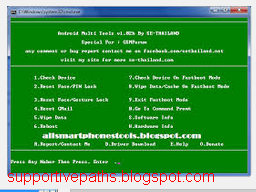
Moreover, you can use it to boot your device into different modes, such as Fastboot, Recovery, or Normal mode. You can also use it to reset your Gmail account if you have forgotten your password or if your device is locked by FRP (Factory Reset Protection). You can use it to remove or bypass any kind of lock on your device, such as PIN, password, pattern, or face lock.

That tool is Android Multi Tools V1.02b Tool.Īndroid Multi Tools V1.02b Tool is a software that allows you to perform various tasks on your Android device with just a few clicks. That's why you need a tool that can help you with all these tasks in a simple and safe way. However, doing these tasks manually can be tedious and risky. In such cases, you might need to perform some actions like resetting your device, wiping data and cache, or flashing firmware. If you are an Android user, you might have encountered some issues with your device, such as forgetting your password or pattern lock, getting stuck in bootloop, or having malware infections. You can see different images of this tool by sliding from the image slider below.Android Multi Tools V1.02b Tool: A Powerful and Easy-to-Use Software for Android Repair and Maintenance Otherwise, the program file will be deleted automatically, or the program will not work properly. Note: You must ensure that you disable anti-virus and all other virus protection programs from your computer system before extracting the compressed file. If you select a fastboot mode task from the tool, you must boot your device into fastboot mode and connect it to the computer instead of the device power on or ADB mode.The tool will start the process you are following and show you the result. Type the task " Number" or " Alphabet" you want to run and press the " Enter" key.Turn on your device's " USB debugging" option from the mobile developer configuration and connect it to the computer.Launch the program " Android Multi Tools v1.02b.exe" portable setup file.This tool has many features including check device, reset face/pin lock, wipe data/cache, etc and below is the list of features of this tool.Īndroid Multi Tool works on all Android devices in ADB (Android Debug Bridge) and Fastboot mode and before using this program for any task you have to install your mobile device drivers in your computer and You must download and extract this tool from the download links provided below. And it's compatible with Windows operating system.




 0 kommentar(er)
0 kommentar(er)
